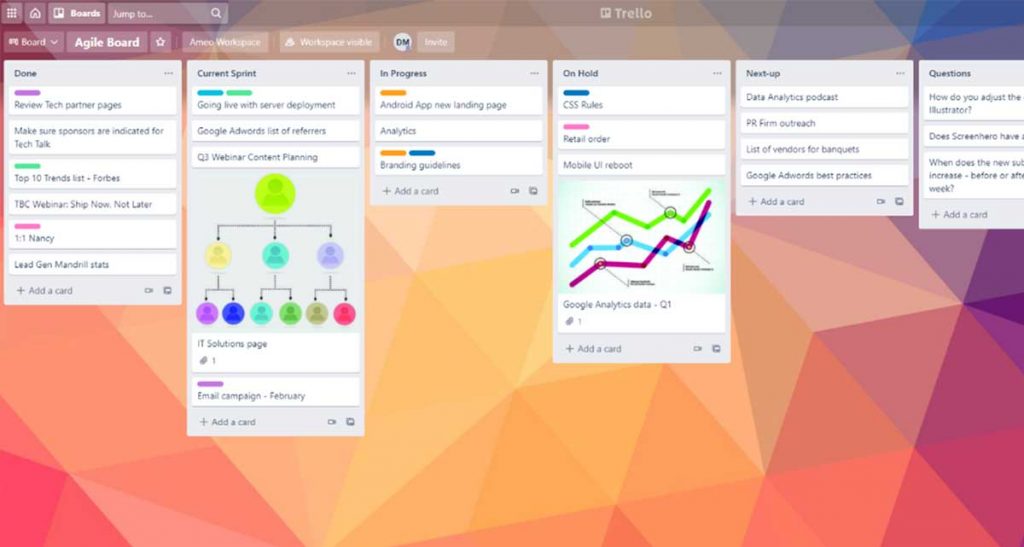Extended remote working resulting from the pandemic has meant that running traditional face to face workshops or stand-up meetings with clients has not been possible. The need for these types of sessions have not gone away and there has been a need throughout the pandemic to try and use different tools and innovative methods to replicate the energy and creativity you get in a face to face environment.
We have all been pushed into the daily use of video tools such as Teams and Zoom for meetings, but they have limitations when it comes to replicating the wider suite of tools such as Kanban boards, flip charts, post-it notes and colour pens used to support the effective running of workshops and stand-ups.
Fortunately there are a number of online tools on the market that we have discovered which can help bridge the gaps used to good effect to get your online workshops and stand-ups being fun and productive again.
In this short series, we review how some of these tools have helped us get through the pandemic and how they may continue to play a part either as part of continued remote working or improving things as we get back to the office.
Part 1: The digital Stand-Up meeting
Stand-up meetings were born from the agile working methodologies and are a short meeting between a team which is held on foot. They are a great way to build some energy and discussion around a focused subject in a short space of time. In many of our projects, we have based the stand-up meetings around a Project or Kanban style board to really help focus on the tasks in hand and to bring about a level of interaction with the team as tasks are stamped complete and things are moved around the board as the discussion unfolds.

Most people don’t have the wall space to replicate a large board in their home office or kitchen, and it just isn’t as much fun to watch someone try and do this on a PowerPoint presentation in a video call. Fortunately we discovered Trello (www.trello.com) that is a close alternative in the digital domain and is free to use for a limited amount of boards.
On the face of it, Trello is a hugely versatile tool and has many applications as the in-built examples and templates demonstrate, however we use it in a fairly simple way, largely just replicating a typical project management board.
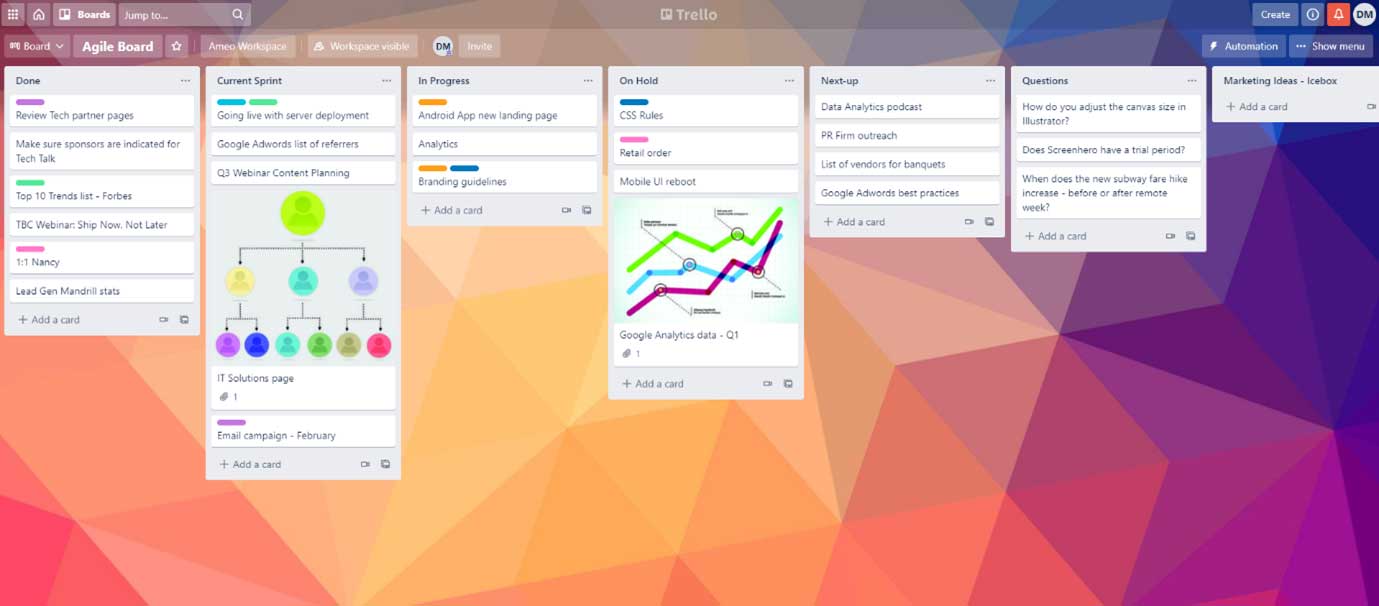
A board is simply a space where you can add lists and then add cards which you can set up to reflect what you would have on the wall in the office environment. You can invite members so everyone can login and see the board and add and edit the cards which brings back an element of live working and creativity.
The lists are simple columns on the board which can be named to reflect the sections of your project/Kanban board, and cards are the tasks in your list which replicate the post-it notes.
There are a number of advantages of using this environment in that the cards (which replicate the humble post-it note) have a huge amount of functionality. You can assign members to each card, set completion or key dates, colour code and label them to enable sorting and people can add notes to update progress. The system will also send out reminders when tasks are due, let you know if you have been ‘tagged’ by someone in an update or depending on your settings, let you know when tasks have been updated.
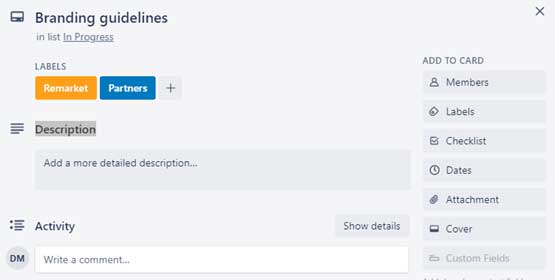
To replicate the stand-up meeting we use Microsoft Teams to provide the call/meeting functionality and then either share the Trello board (using the share screen function) or get everyone to log into Trello and actively update and move the cards around.
Our verdict – Trello is an excellent tool that is quick and easy to set-up and learn, and best of all it’s free to use. It has helped us bring back the energy, discussion and interaction into an online environment.
I am not sure I want to revert back to the basic post-it note after using this tool, so the real challenge will be how we bring the tool back into a face to face environment. Remote working looks as if it is here to stay so we think this can certainly help blend face to face and remote workers in a single meeting environment.
If you have used similar tools, let us know as we are keen to try new things and share the knowledge.
Need help?
Get in touch with us at CMI Synergy for an initial discussion by calling us on 01209 311800 or, email us at info@cmisynergy.com